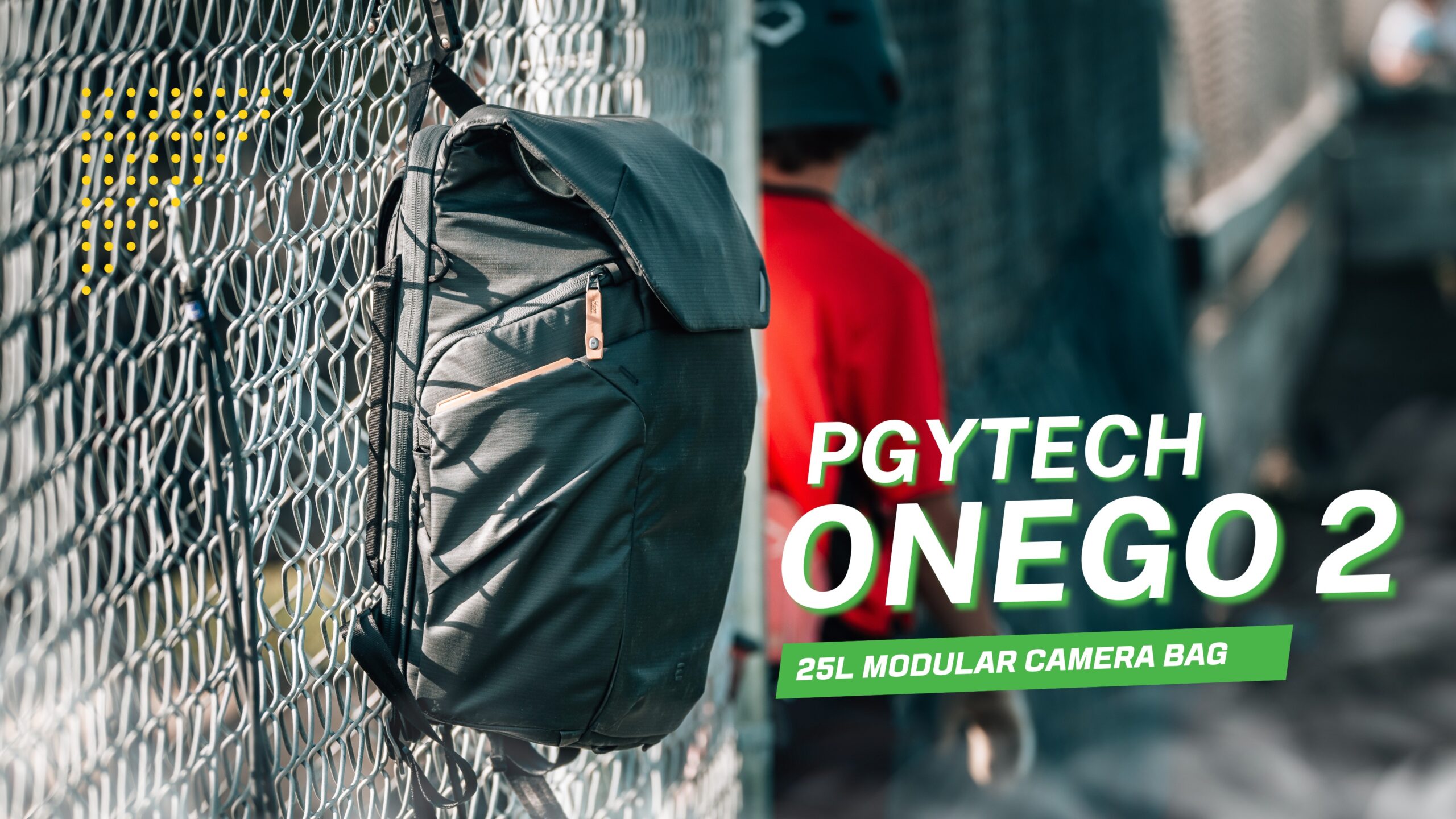Learn how to shoot video on the Canon 5D MKIV. The Canon 5D MKIV shoots amazing photos and video. This article will teach you how to set up your camera for video so you can start shooting video on your 5D MKIV.



Video Settings
Switch the rocker over to Video Mode. This will lock up the mirror within the camera making it so you can no longer look through the viewfinder, instead you will use the lcd screen to monitor your shoot. To navigate through the menus, you can use either the touch screen or various toggle switches and wheels.
Within the Settings Menu go to the fourth menu page and select Movie rec quality. You have two different formats to choose between. MOV will give you more recording format options than MP4.
If you want to record 4K video, keep in mind that you will need either an extremely fast SD Card or CF Card with a lot of storage. The 4K video files that are created by this camera have a huge file size and require a fast write speed. Suggested cards are linked below.For most scenarios, I recommend 1920×1080 at 59.94 FPS to shoot video with the 5D MKIV.



High Frame Rate
This mode is useful for capturing slow motion or intense action at up to 120 FPS, but there are some serious drawbacks to using this mode. Not only will you lose the audio recording capabilities, but you will also reduce the resolution to a maximum of 1280×720 which is lowest possible resolution you would ever want to use for professional use.
Audio Settings
Within the Sound recording Menu set the Rec Level to Manual.Do a sound test and adjust the levels with the scroll wheel. When your subject is talking loudly, the levels should be hitting just above 12, or in the yellow. When your subject is speaking quietly, it should at least be close to hitting 12.
If your audio is outside of this zone, adjust appropriately to avoid audio peaking. Often, using an external microphone, such as a Rode Microphone, will be a better option than the on-camera mic. You can monitor the audio by utilizing the headphone jack on the camera.


Record Function
To start and stop recording, use the Start/Stop button. A video file will be created on your card. Remember that shooting in 4K will generate a bigger file, so set your quality accordingly.The 5D MKIV has a useful Touch to Focus feature. Simply touching a spot on the screen can set your focal point.
Pausing and Resuming Servo AF
With Servo AF ‘resumed’ your camera will follow the focus of whatever the camera thinks is your subject. This can be very useful for events. However, you can quickly pause this feature if you want to manually set focus and lock it off or if you want to rack focus.


If you don’t see any of these options, make sure that you are in Manual Mode. Automatic Mode will take away many of these options and settings.
With these simple steps and adjustments, you are now ready to shoot video with your 5D MKIV.
Canon 5D MKIV Body (Amazon): http://amzn.to/2ckeCaM
Canon 5D MKIV 24-70mm Kit (Amazon): http://amzn.to/2d4EAOy
Canon 5D MKIV 24-105mm Kit (Amazon): http://amzn.to/2cPMWKo
SanDisk Extreme PRO SD Card (Amazon): http://amzn.to/2duMZuB
SanDisk Extreme PRO CF Card (Amazon): http://amzn.to/2cYlT0b