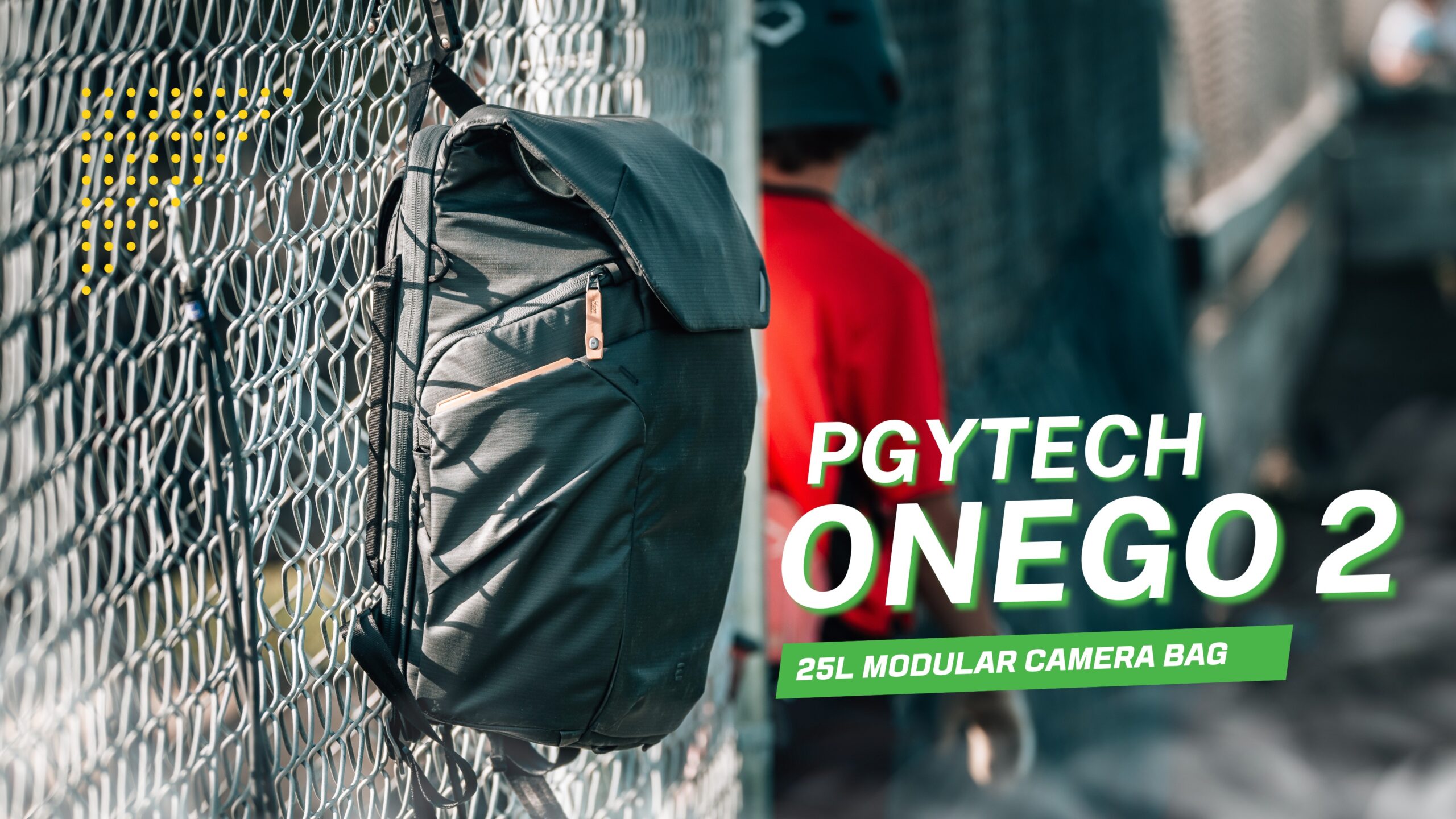To get the absolute most out of your camera and to customize its operations to your exacting preferences, the Canon Rebel T6i includes thirteen advanced features for fine-grain control and customization. Check out our guide to the Canon T6i’s Custom Functions:
To access the custom functions, open the camera’s Settings menu, navigate to the second-to-last tab (the last tab with a wrench icon), then open the Custom Functions (C.Fn) menu. Scroll to the left and right to view each function.
- Exposure level increments
This function can be adjusted to ⅓-stop or ½-stop, and changes how much each click of the main dial adjusts the exposure compensation increment. Selecting the ⅓-stop option allows finer control over exposure control, whereas the ½-stop option makes larger adjustments faster. - ISO expansion
Setting this function on will increase the highest selectable ISO for still photos up to ISO 25600 and movies up to 12800. This option is disabled when #3: Highlight Tone Priority is enabled. - Highlight tone priority
Enabling Highlight Tone Priority will improve the detail in highlight areas of photos. However, this often introduces more noise overall in your images. - AF-assist beam firing
Adjusts the quick initial burst of the flash unit that aids in obtaining focus while using flash. There are four options: Enable will use the AF-assist beam whenever necessary, Disable will turn the beam off entirely, External flash only will only use the beam when using an external flash unit, and IR AF assist beam only will use only the infrared AF-assist beam equipped on Canon Speedlite external flash units. - AF area selection method
Lets you adjust how the autofocus area is selected. By default (option 0), you can toggle between the AF area modes by pressing the AF area selection button. Option 1 lets you use the main dial to switch between the area modes after pressing the AF area selection or AF point selection buttons. - Auto AF pt sel.: Color Tracking
Auto AF Point Selection: Color Tracking is a function that alters the autofocus to recognize and prioritize skin tone colors. This function works in One-Shot AF and when Zone AF or 19-Point AF Auto is selected for the AF Area selection mode. - AF point display during focus
Adjusts when the AF point is displayed. Option 0 will constantly display the selected AF point, option 1 will constantly display all 19 AF points; option 2 will display the selection AF point during AF point selection, when the camera is ready to shoot, and when focus is achieved; option 3 will display the selected AF point during selection and when focus is achieved; and option 4 will only show when selecting an AF point. - VF display illumination
Sets when the AF points and grid seen in the viewfinder will illuminate with red light (as red light is less disruptive in low light conditions). Option 0 sets the viewfinder to illuminate in red only in low-light conditions, option 1 will enable red illumination at all times, and option 2 will disable red illumination entirely. - Mirror lockup
Lets you move the mirror away before taking the photo, thus eliminating vibration from the mirror’s movement. Check out our article How to Use Mirror Lockup to learn more. - Shutter/AE lock button
Controls the operations of auto exposure and autofocus when pressing the shutter button. - Assign SET button
This option lets you set a number of functions for the SET button when shooting. Options that can be selected are: Normal (disabled), Image quality menu, Flash exposure compensation, LCD Monitor On/Off, Menu, ISO Speed menu, and the Flash Function Settings menu. - LCD display when power ON
This function sets what is displayed on the LCD when the camera is powered on. Can be set to the default Display on, and shows the current shooting settings, or Previous display status, and will use whichever display mode in use when the camera was turned off. This option can be useful in conjunction with toggling the LCD display off to conserve battery life. - Retract lens on power off
On STM-equipped lenses, the camera will retract the lens to its shortest physical length when the camera is powered off with this function enabled. Lens will not retract even with this function enabled with the Auto power off setting enabled.