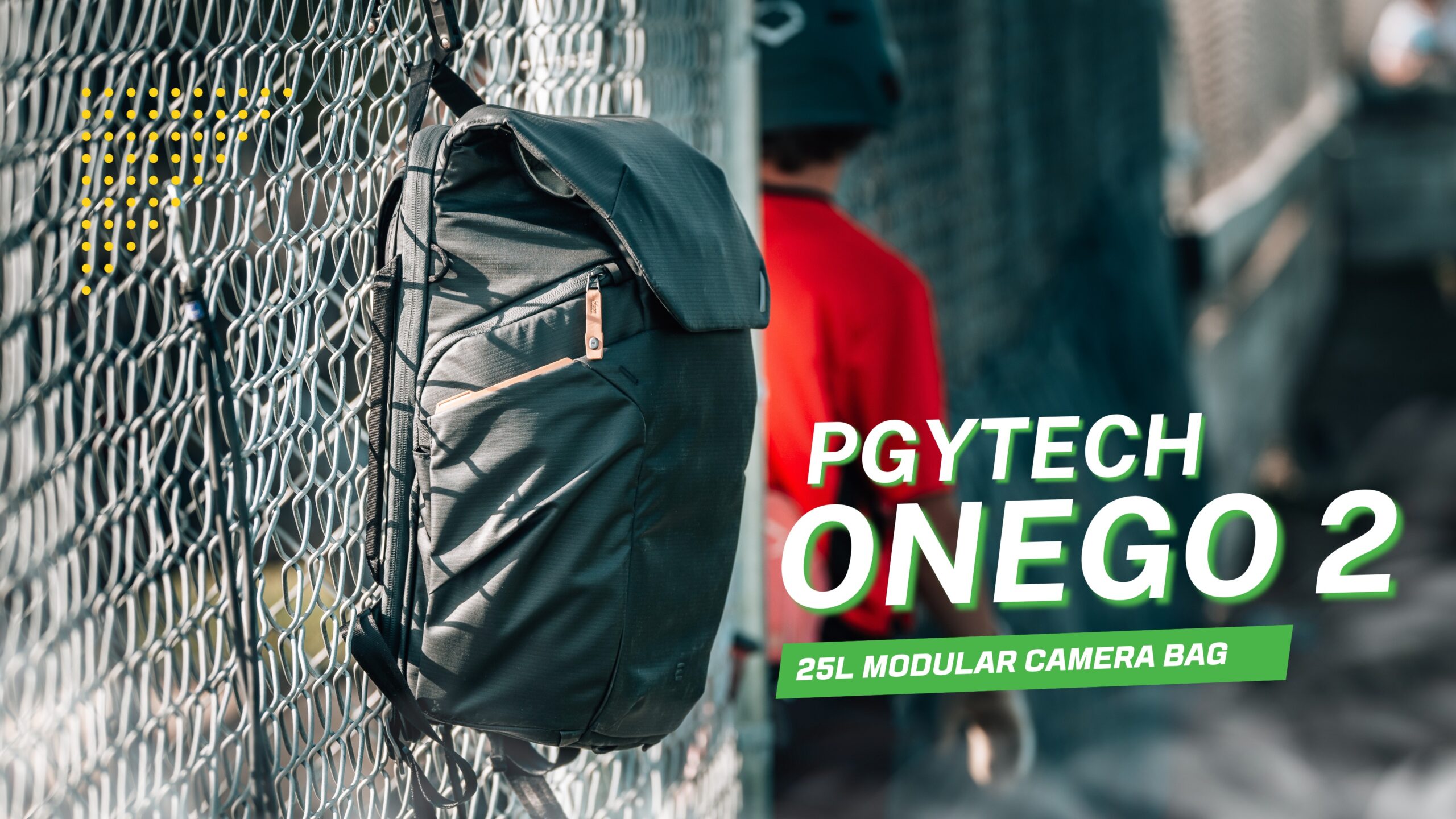While there is a time and a place for photos taken at a skewed angle, generally you want your photos to appear straight. There are a couple tools to help us take straight photos on the Canon T6i:
To help us get those perfectly straight pictures the T6i has the option to enable an on-screen grid overlay, and can be enabled for both the viewfinder and Live Display mode.
- To set up the Viewfinder grid display, navigate to the eighth tab in the settings menu, then open the Viewfinder display menu. Open the Grid Display menu and select Enable. Through the viewfinder, you now see the view split with three vertical and horizontal lines for a 4×4 grid.
- To enable the grid display during Live View, open the Grid Display menu in the fourth tab of the Settings menu. Our options are Off, Grid 1 for a 3×3 grid, and Grid 2 for a 4×4 grid.